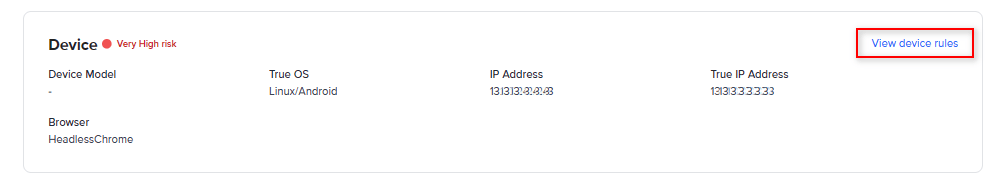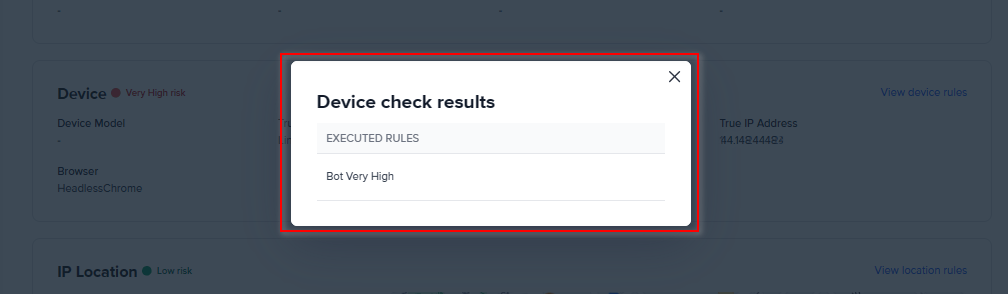Features
Fraud checks
FrankieOne provides the following solutions that customers can use to prevent fraud when using both Onboarding Fraud Checks and Activity Monitoring.
Email check
Assesses whether the email is disposable, numeric, contains similarities to the user’s name, how old it’s, how risky the domain is, and its general risk in our fraud provider networks.
Phone check
Assesses whether the number is associated with a risky line type like VOIP (Voice over Internet Protocol), the risk of the carrier, whether the phone name matches the user’s profile with their telco, or if it’s reported as fraudulent.
Device check
Device signals
Identifies devices via cookies and device fingerprinting. Based on the data gathered, we can effectively flag suspicious devices (emulators/scripts) and sessions (proxies / remote desktops) typically used to create synthetic accounts. We can assess whether multiple customers are associated with a device or IP address to form an understanding of relationships between sessions.
Behavioural biometrics
Assesses unusual mouse and typing activity that detects fraudsters via their intrinsic behaviour. For example, fraudsters are 30x more likely to copy/paste bank details, less likely to hesitate when pasting values, and more likely to use advanced shortcuts and straight-line mouse movements.
Location check
Assesses whether the user is located where they say they’re, is using a VPN, or is in a high-risk location.
Rules
Creating rules
We provide a risk rule engine for you to use that’s extremely versatile, and allows you to create rules using a huge range of user, phone, email, device, and location signals.
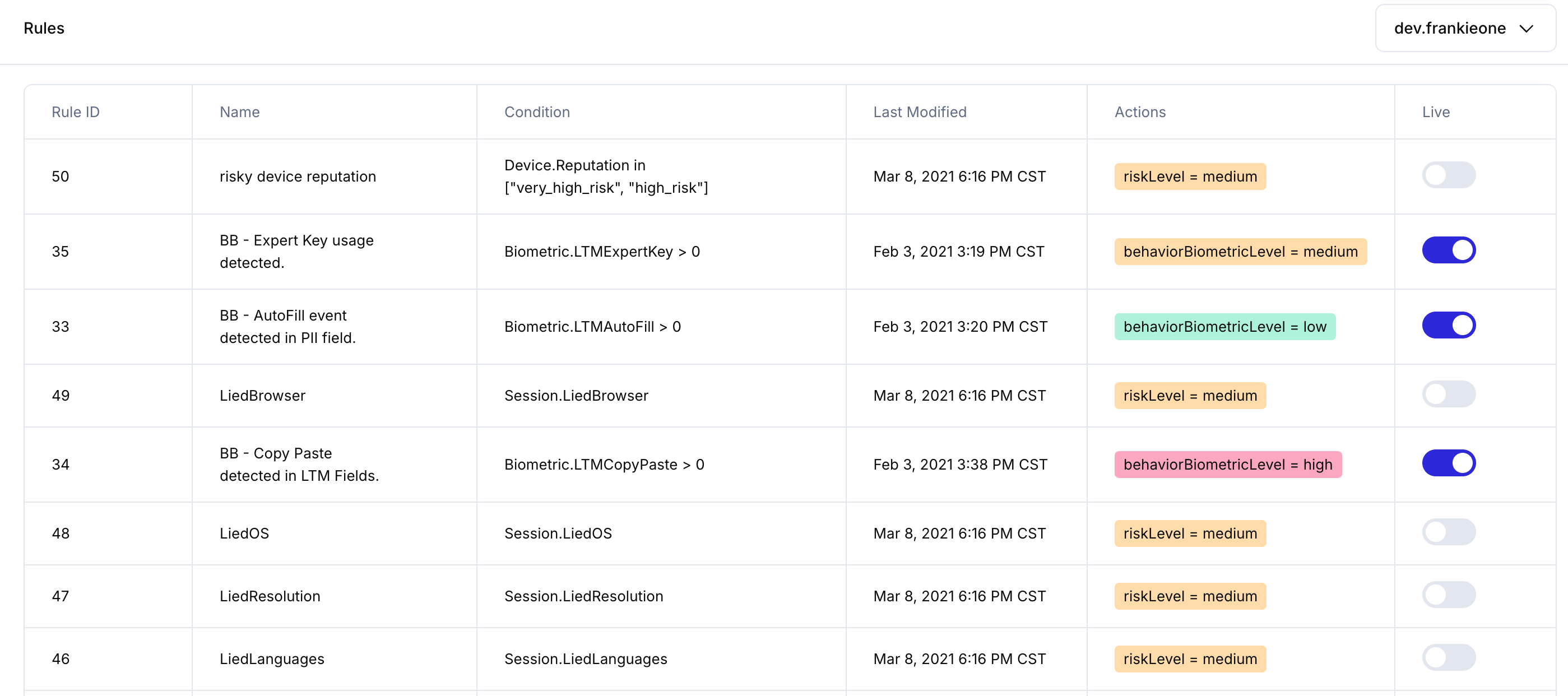
Shadow mode
If a rule is in Shadow mode, that means it will “execute”, but it won’t update the risk level of a session. Running rules in Shadow mode initially is an easy way to start to get additional data about each session and experiment with what risk signals are most associated with fraud.
Results in the Portal
In the Portal, you can view fraud check results alongside your KYC and KYB checks in a single view.
Entity Status
When you have one or more rules in Live mode that are fired during a user session, the entity status in the Portal will reflect the highest risk found across your fraud checks. If one of the checks (email, phone, device, and others) returns a high risk or very high risk, the status of the check will be Failed, and subsequently, the Entity status will Fail as well.
When your rules are all in Shadow mode, they won’t affect the Entity Status, however, you will still be able to see which rules have been executed in our provider’s dashboard.
When a user is run through a recipe with account creation fraud checks, and it fails for any reason, you can see the specific risks associated with the failure on the overview page.
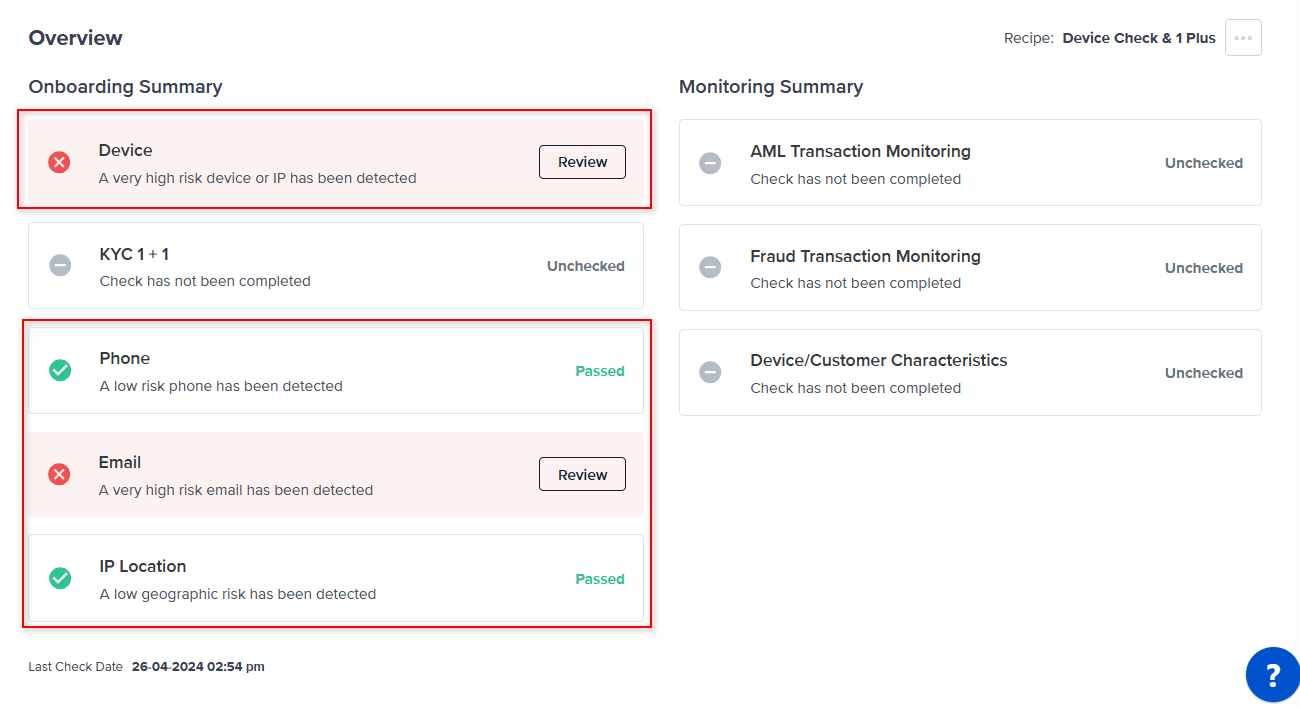
To view the details of any check that had risks detected, select the Review button.
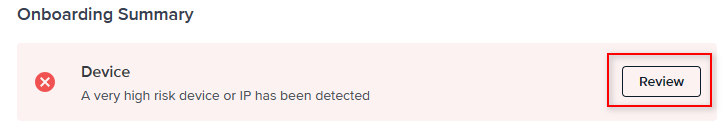
Alternatively, you can access the Personal Info tab and view the check result details.
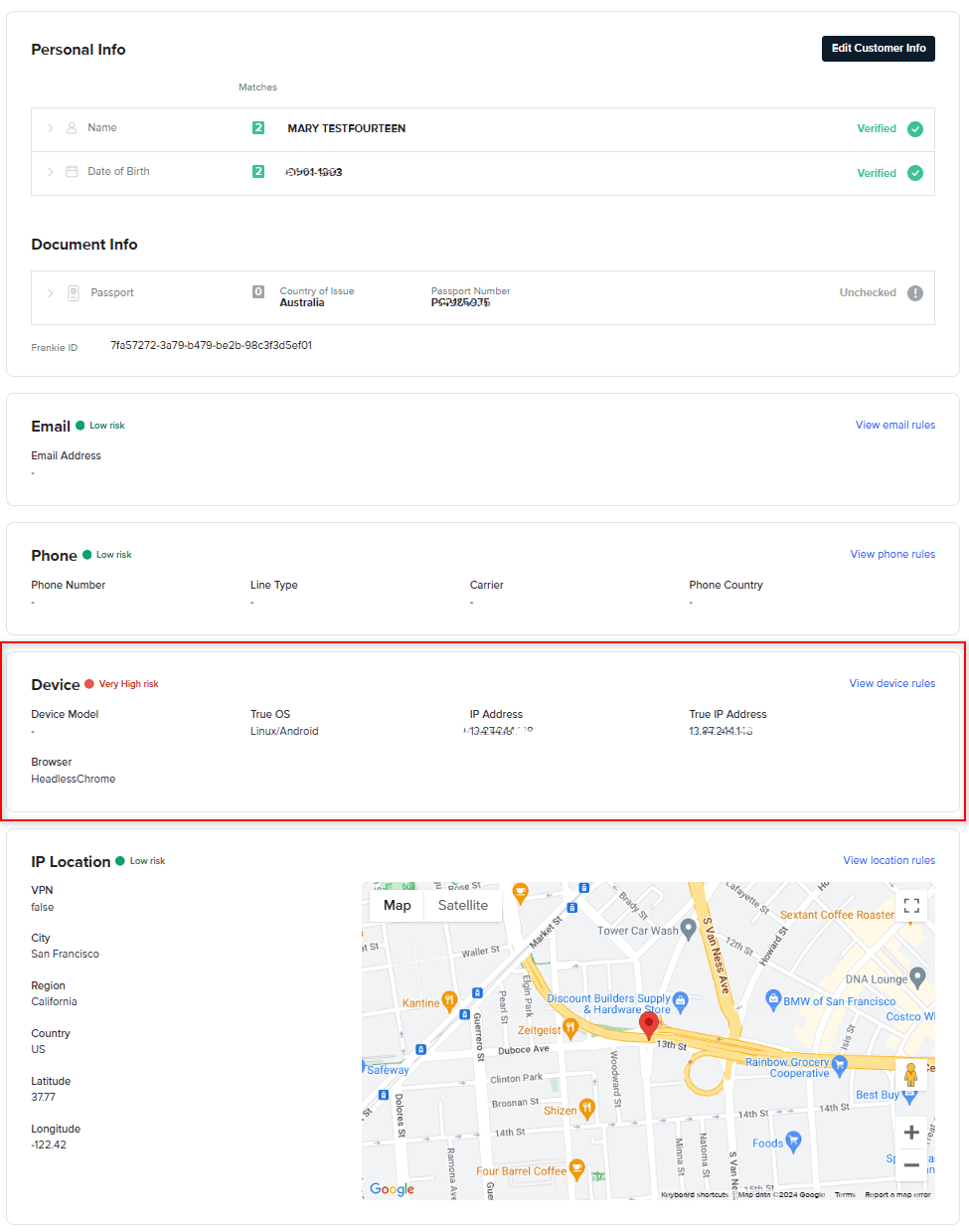
Each check results summary provides an overview of the information checked, and issues detected. There is also a link to display the rules that were applied to that specific check.
For example, for the Device check results, you can select the View device rules link to open the rules that were run as part of the recipe and rulesets.