Asynchronous Calls (Background Processes)
Quick Start
To make an asynchronous call, simply add this header to your request:
By default, all operations are synchronous unless specified otherwise in the API documentation.
Not all endpoints support asynchronous operations (e.g., GET requests). Check the specific endpoint documentation for availability.
How Asynchronous Calls Work
Acceptance Response
If validation passes, you’ll receive an HTTP 202 ACCEPT response containing:
- RequestID
- Entity/DocumentID
- CheckID (for check requests)
- Portal link (when applicable)
Background Processing
The service processes your request asynchronously and generates a result notification.
Response Structure
When retrieving results, you’ll receive two main components:
Original HTTP Response
The HTTP response that would have been returned in a synchronous call.
Response Payload
Contains either: - Success: The result object matching the original function call - Error: A standard FrankieOne Error Object for non-200 responses
Visual Flow
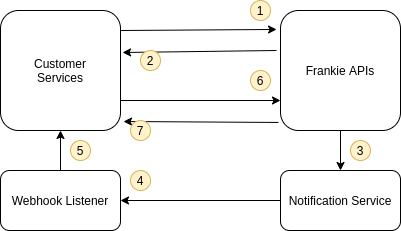
Need help configuring webhooks? Contact our developer support team for assistance with FrankieOne configuration.
