Australian ID Documents
Driver’s Licences
This guide explains how to verify Australian driver’s licences across different states and territories.
Required Fields
Basic Information
- Name: Given/primary and family names (exactly as shown on licence)
- Date of Birth: Format:
YYYY-MM-DD - ID Type: Must be
DRIVERS_LICENCE - Country: Must be
AUS
State-Specific Fields
- State: Use one of:
VIC,NSW,ACT,WA,SA,NT,QLD,TAS - Licence Number: Provided in
idNumberfield - Card Number: Provided in
extraDatawith:
Implementation Example
Format Requirements
Licence Number Formats
Card Number Formats
Victorian Licence Verification - Important Update
As of July 1st, 2023, Victorian card number verification has special handling:
- For compromised licenses (e.g., Optus breach): DVS verifies current card number
- For non-compromised licenses: Card number isn’t verified (can match license number)
- Always capture card numbers as historical compromises may affect verification
- Direct DVS users will see audit log entry: “Successful Match - Card Number hasn’t been checked”
DVS Response Handling
To receive expanded verification details: 1. Enable the “full check results”
flag 2. Access results in:
entityResult.nameCheck.checkResult[x].checkProcessResults
Sample License Images
Australian Capital Territory (ACT)

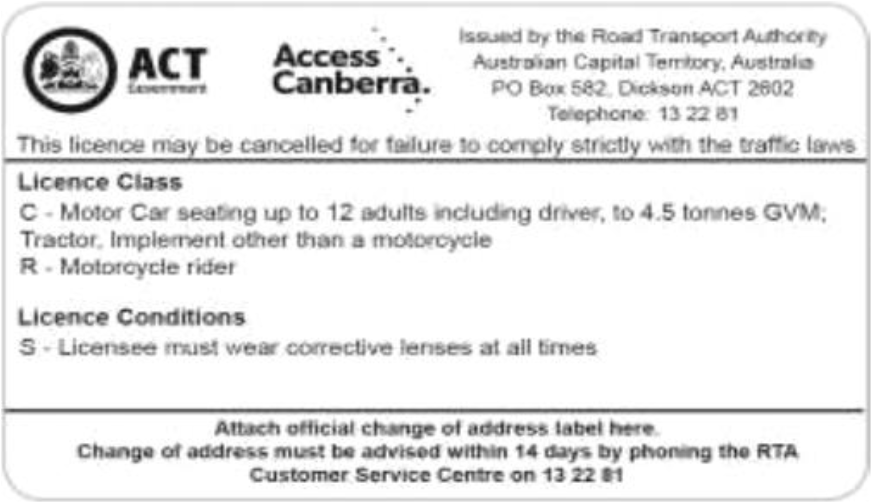
Northern Territory (NT)
Post Nov 2020
Pre Nov 2020
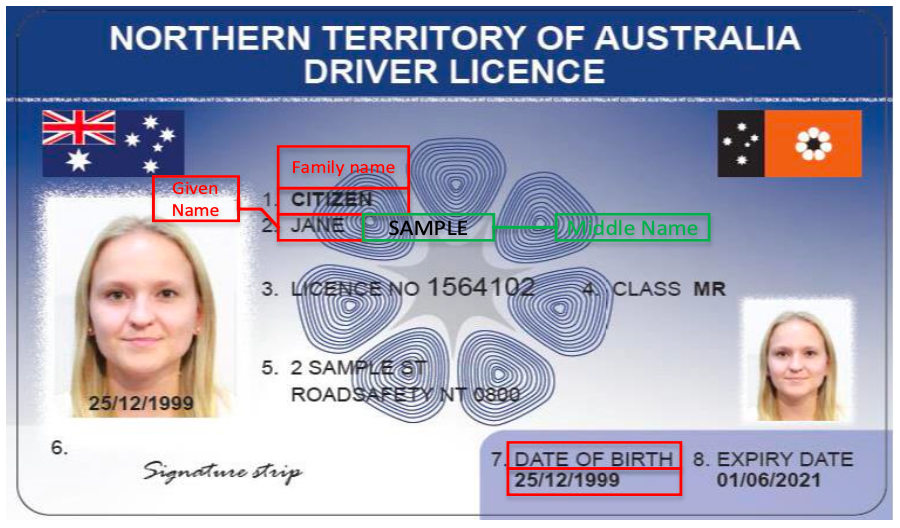
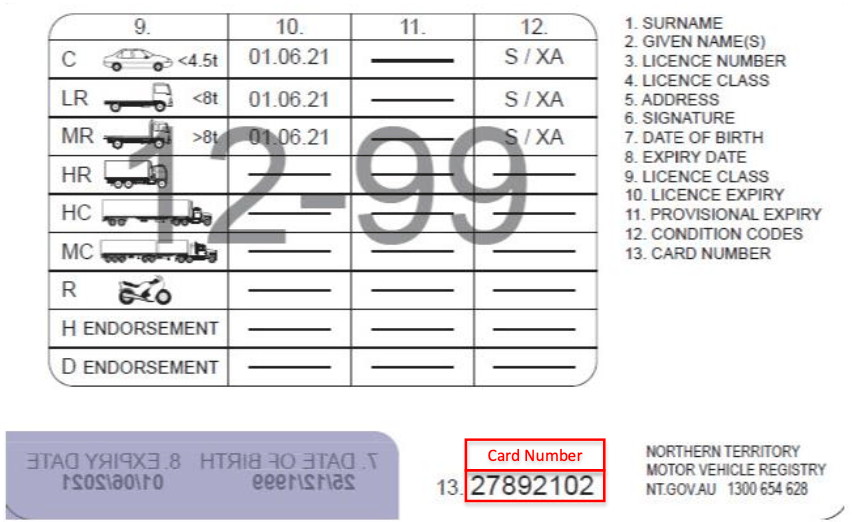
Queensland (QLD)
Post June 2019
Pre June 2019


New South Wales (NSW)
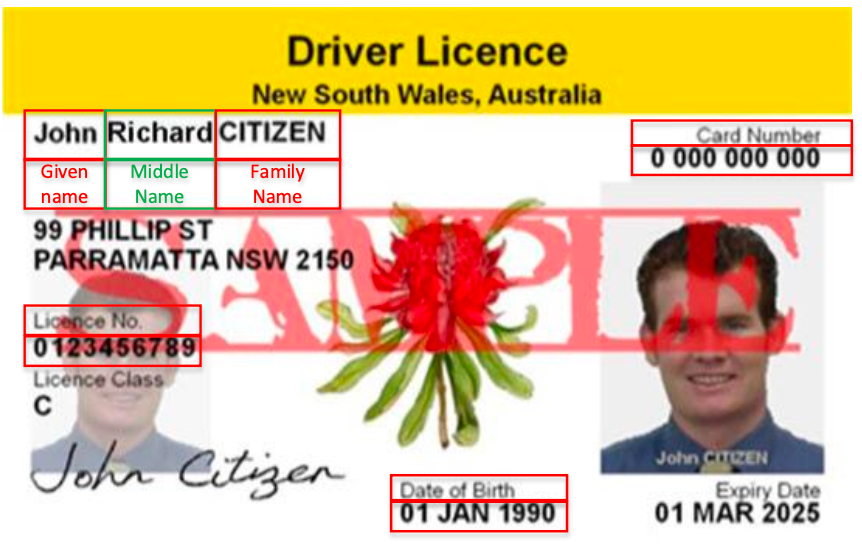
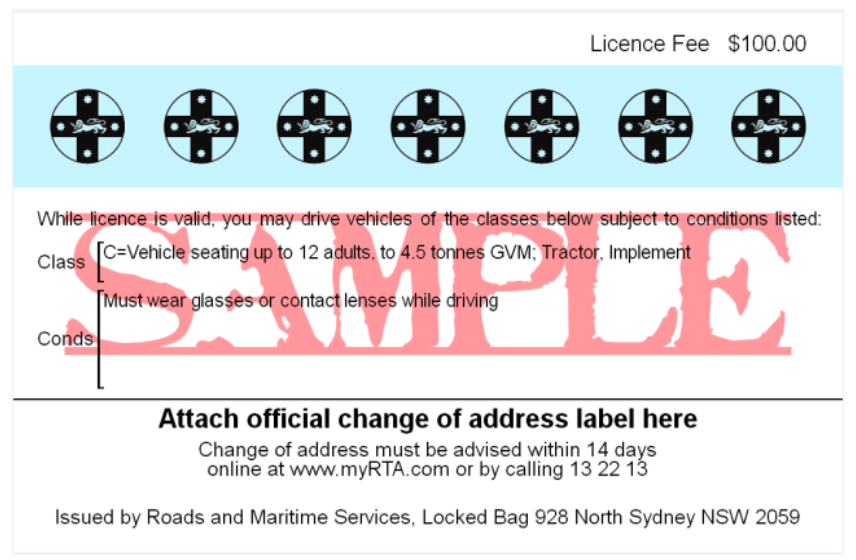

South Australia (SA)
Physical License
Digital License

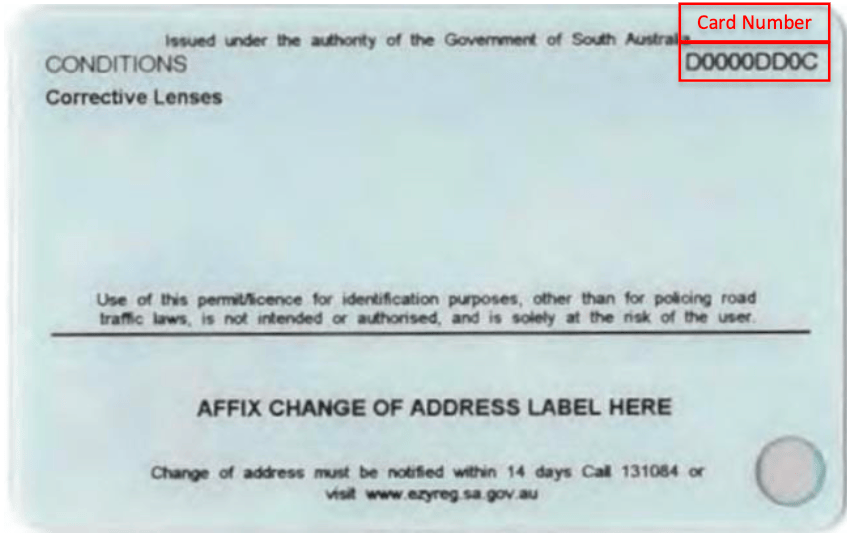
Tasmania (TAS)
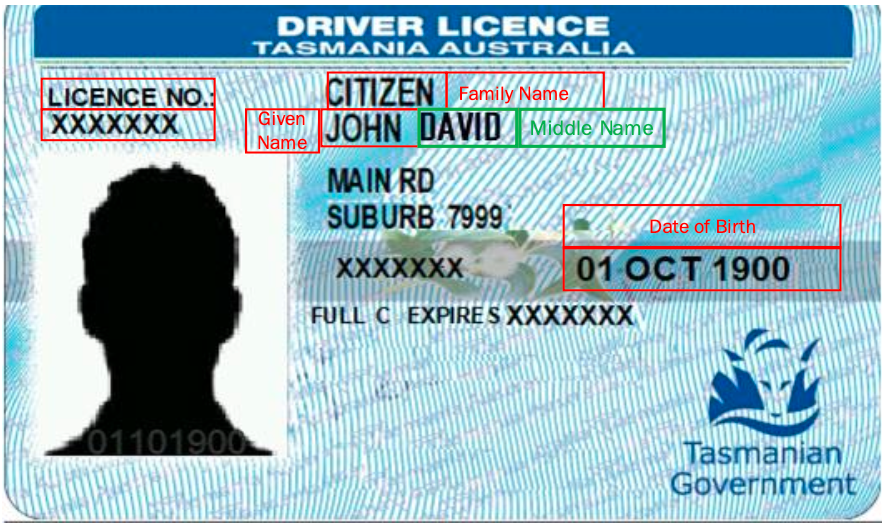
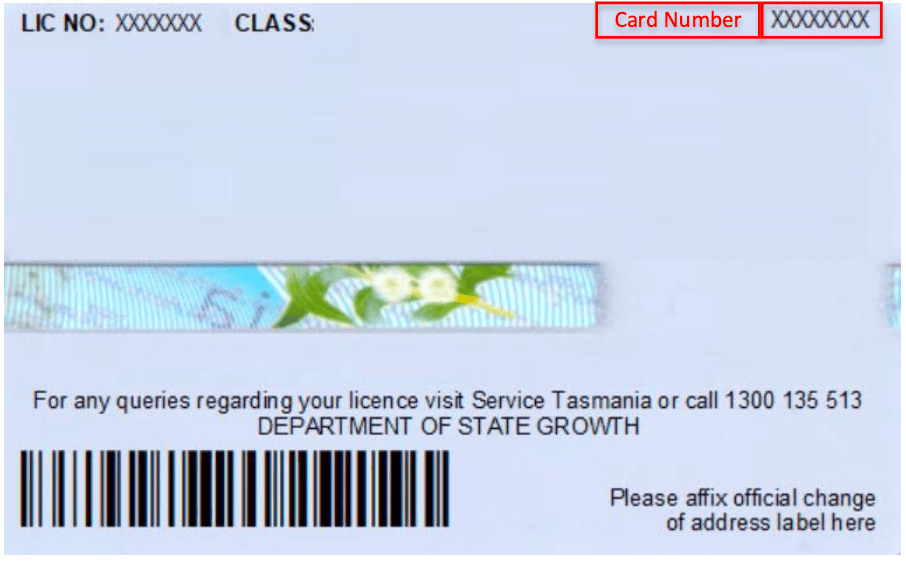
Victoria (VIC)
Post Nov 2022
Pre Nov 2022
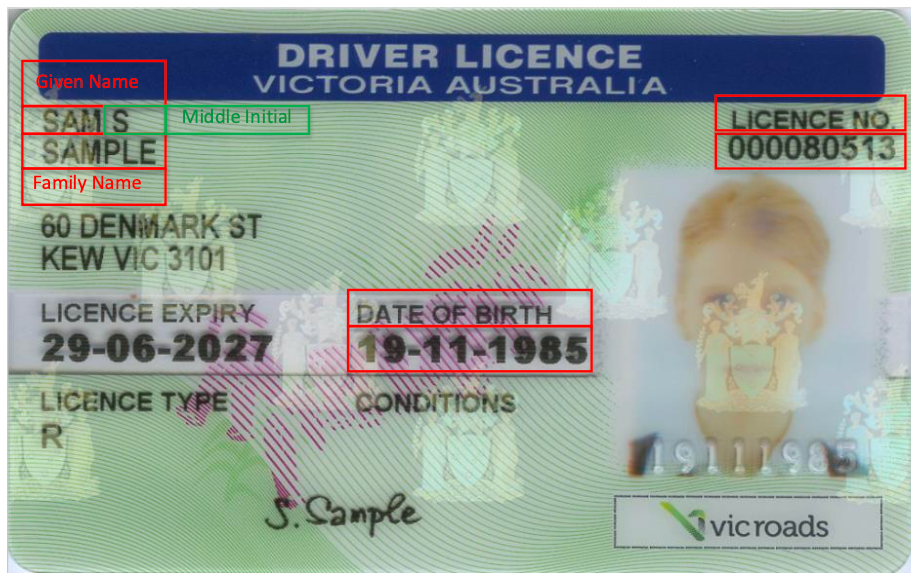
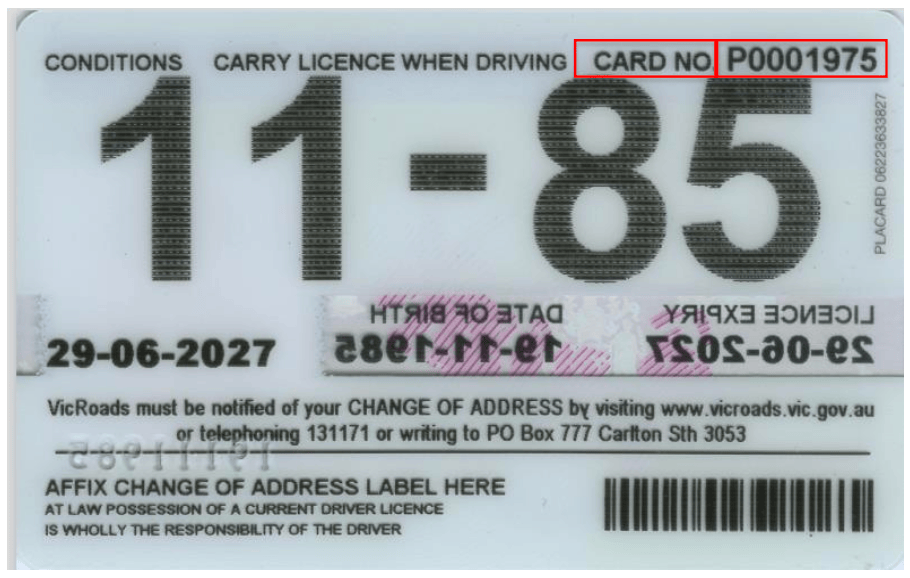
Western Australia (WA)

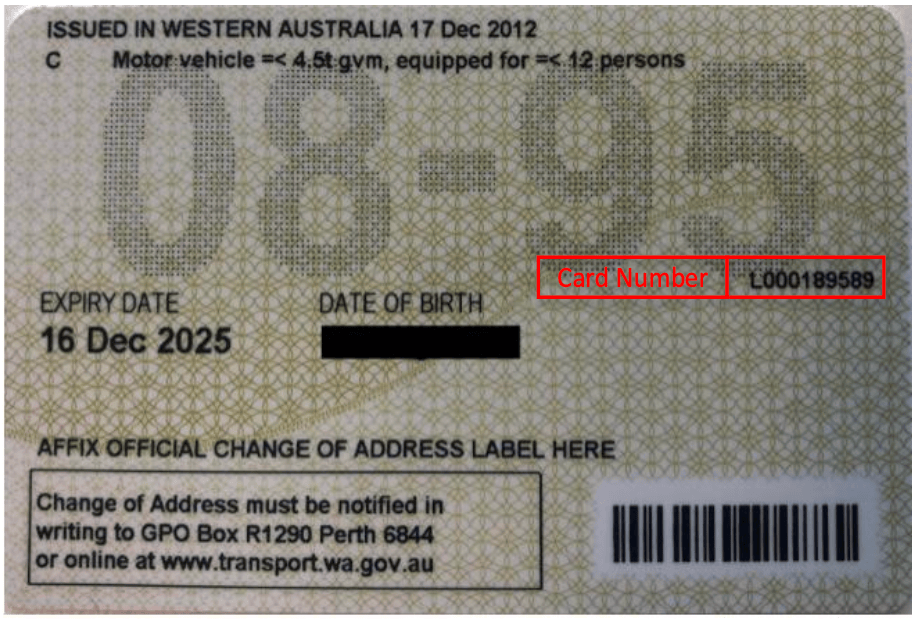
Australian Passports & Visas
This guide covers verification requirements for both Australian passports and visas. Both document types use similar verification fields but have some key differences.
Document Types Overview
Australian passport verification for citizens and permanent residents.
Australian visa verification for temporary residents and visitors.
Required Fields
Personal Information
Provide the following exactly as shown on the travel document:
- Given name(s)
- Middle name(s)
- Family name(s)
Date of Birth
Must be in ISO format: YYYY-MM-DD
Example: 1990-07-21 for July 21, 1990
Document Details
- ID Type: Either
PASSPORTorVISA(both are accepted) - Country Code: ISO-3166-alpha3 country code of passport issuance (e.g. Aus)
- Document Number: Passport number in
idNumberfield
Important Considerations
Name Matching
Names must exactly match the travel document, including:
- Capitalization
- Special characters
- Spaces
- Diacritical marks
Country Codes
- For Australian passports: Use
AUS - For visas: Use the ISO-3166-alpha3 code of the passport’s issuing country
Document Numbers
Always use the passport number, even when verifying a visa. The visa itself is linked to the passport number in the verification system.
When verifying visas, ensure you’re using the correct passport number that the visa is associated with. Using an incorrect or expired passport number will result in verification failure.
For visa holders from countries with different name formats, always use the name order and format exactly as shown
Medicare Cards
The Australian Medicare Card is a government-issued healthcare card that comes in three colors: Green, Blue, and Yellow. Each card type has specific validation requirements and data formats. This guide explains how to integrate Australian Medicare Card verification into your application.
Required Fields
Basic Information
- Name: Full name as displayed on the card (given name, middle initial, family name)
- Date of Birth: Must be in
YYYY-MM-DDformat - Country: Must be
AUS
Card-Specific Details
- Card Number (
idNumber): The complete Medicare card number - Card Color (
idSubType): One of the following: -G- Green -B- Blue -Y- Yellow - Expiry Date (
idExpiry): FormatYYYY-MM-DD
For Green cards, the expiry only shows YYYY-MM. You must append -01 for
the day.
Additional Data Fields
These fields should be included in the extraData array:
- Reference Number
- Middle Name/Initial (Optional)
Implementation Example
Use this checklist to ensure your Medicare Card implementation is correct:
- Card type is specified correctly (G/B/Y)
- Full name matches card exactly
- Date formats follow YYYY-MM-DD
- Reference number is between 1 and 5
- Country is set to “AUS”
- Middle initial is included if present on card
Name Change Certificates
The Name Change Certificate is an official document that verifies a person’s legal name change in Australia. Each state and territory maintains its own registry for name changes, but the verification process is standardized across the country.
Required Fields
Basic Information
- New Name: Must match certificate exactly
- Given name(s)
- Middle name(s)
- Family name(s)
- Date of Birth: Format:
YYYY-MM-DD - ID Type: Must be
NAME_CHANGE - Country: Must be
AUS
Certificate Details
- Registration Number: Provided in
idNumberfield - Registration State: Use
regionfield with one of: -VIC,NSW,ACT,WA,SANT,QLD,TAS - Certificate Number: Required in
extraData
Date Information
Both dates must be in YYYY-MM-DD format:
- Date of Print
- Date of Registration
Original Name Details
Previous legal name information:
- Original family name
- Original first given name
- Original other given name(s)
Implementation Example
Extra Data Fields Reference
Certificate Details
Date Fields
Original Name
Ensure all names match exactly as shown on the certificate, including: - Capitalization - Spacing - Special characters - Middle names/initials
When verifying a name change certificate along with other ID documents: 1. Use
the new legal name in the main entity object 2. Include the original name
details only in the name change certificate’s extraData 3. Ensure all dates
are in ISO format (YYYY-MM-DD)
Birth Certificates
Birth certificates are primary identity documents issued by Australian state and territory Registry of Births, Deaths and Marriages. Verification requirements may vary based on the issuing jurisdiction and year of issue.
Required Fields
Basic Information
- Name: Must match certificate exactly
- Given name(s)
- Middle name(s)
- Family name(s)
- Date of Birth: Format:
YYYY-MM-DD - ID Type: Must be
BIRTH_CERT - Country: Must be
AUS
Registration Details
- Registration Number: Provided in
idNumberfield - Registration State: Use
regionfield with one of: -VIC,NSW,ACT,WA,SA,NT,QLD,TAS - Registration Date: Can be provided in either: - Full date format:
YYYY-MM-DD- Year only format:YYYY - Registration District: Optional field where applicable
Certificate Information
- Certificate Number
- Date of Print: Format:
YYYY-MM-DD - Registered Name Details: May differ from current legal name
- Family name
- First given name
- Other given name(s)
Implementation Example
Extra Data Fields Reference
Registration Details
Certificate Details
Registered Name
Match requirements vary by jurisdiction and certificate age. Ensure you provide:
- All available registration details
- Exact name matching as shown on certificate
- Correct date formats
Registration Requirements
The requirements for registration number and date matching vary based on:
- Certificate’s issuing State/Territory
- Year of issue
- Registry’s historical record format
Always provide as much information as available for the most accurate verification.
When handling birth certificates:
- Collect all available fields, even optional ones
- Pay special attention to historical date formats
- Note any discrepancies between registered name and current legal name
- Verify registration district spelling where applicable
Citizenship Certificates
Australian Citizenship Certificates are official documents that prove Australian citizenship. They contain unique identifiers and can be used to verify both acquired and birth-right citizenship status.
Required Fields
Basic Information
- Name: Must match certificate exactly
- Given name(s)
- Middle name(s)
- Family name(s)
- Date of Birth: Format:
YYYY-MM-DD - ID Type: Must be
CITIZENSHIP - Country: Must be
AUS
Certificate Details
- Stock Number: Provided in
idNumberfield - Date of Acquisition: When citizenship was granted - Format:
YYYY-MM-DD
Country Information
Both countries must use ISO-8660-3 alpha country codes (e.g., ‘AUS’, ‘GBR’, ‘USA’):
- Primary Country: Original citizenship
- Secondary Country: Additional citizenship
Implementation Example
Extra Data Fields Reference
Acquisition Date
Country Codes
When verifying citizenship certificates: - Ensure the stock number is entered exactly as shown - Use correct ISO country codes (3-letter format) - Match names precisely as they appear on the certificate
Common ISO country codes for citizenship verification:
AUS- AustraliaGBR- United KingdomNZL- New ZealandUSA- United StatesCHN- ChinaIND- India
For dual citizenship cases:
- Primary country typically represents original citizenship
- Secondary country should be ‘AUS’ for Australian citizenship certificates
- You must provide both country codes to verify successfully
ImmiCard
The ImmiCard is an official immigration credential issued by the Department of Home Affairs to eligible visa holders and other non-citizens. It serves as an official photo identification document for accessing services in Australia.
Required Fields
Basic Information
- Name: Must match ImmiCard exactly
- Given name(s)
- Middle name(s)
- Family name(s)
For single-name individuals, use a hyphen (-) in the
givenNamefield - Date of Birth: Format:
YYYY-MM-DD - ID Type: Must be
IMMIGRATION - Country: Must be
AUS
ImmiCard Details
- ImmiCard Number: Provided in
idNumberfield- Format: Three alpha characters followed by six numeric characters
- Example:
PRE123456 - Letters can be upper or lowercase
Implementation Example
ImmiCard Number Format
ImmiCard numbers must follow this pattern:
- First 3 characters: Letters (A-Z, case insensitive)
- Last 6 characters: Numbers (0-9)
- Total length: 9 characters
- Example:
PRE123456
Common validation issues:
- Incorrect ImmiCard number format
- Missing or incorrect name format for single-name individuals
- Incorrect date format (must be YYYY-MM-DD)
Name Handling
When dealing with names on ImmiCards:
- Use exact spelling and format as shown on the card
- For single names, use hyphen (-) in given name field
- Include middle names if present on the card 4. Maintain case sensitivity
Address Requirements
While the example includes address information, it’s not required for ImmiCard verification. However, if provided, ensure:
- All address components are accurate
- State codes are valid Australian states/territories
- Postal codes match the state/territory
Marriage Certificates
Australian Marriage Certificates are official documents that verify a legal marriage. Following the Marriage Amendment (Definition and Religious Freedoms) Act 2017, certificates support various formats for recording participant details.
Required Fields
Basic Information
- Name: Either partner’s name as shown on certificate
- Date of Birth: Format:
YYYY-MM-DD - ID Type: Must be
MARRIAGE_CERT - Country: Must be
AUS
Certificate Details
- Registration Number: Provided in
idNumberfield - Registration State: Use
regionfield with one of:VIC,NSW,ACT,WA,SA,NT,QLD,TAS - Registration Year: Format:
YYYY - Certificate Number
Date Information
All dates must be in YYYY-MM-DD format:
- Marriage Date
- Date of Print
- Date of Registration
Partner Information
Traditional Format
Marriage Equality Format
Implementation Example
State-Specific Requirements
Victoria (VIC) has specific requirements for field mapping:
- Enter the left-hand column/first row details as Name 2
- This applies regardless of the order on the certificate
- Consult state-specific DVS specifications for other jurisdictions
Marriage Equality Support
Certificates support multiple format combinations:
- Traditional: Bride/Groom format
- Modern: Partner 1/Partner 2 format
- Use the appropriate format based on the certificate layout
Best Practices
When verifying marriage certificates:
- Check the certificate format before choosing field names
- Ensure all dates are in correct ISO format
- Verify state-specific requirements
- Include all available optional fields
- Match names exactly as shown on certificate
