OneSDK eKYC Form
The eKYC Form provides a complete manual onboarding flow for collecting and verifying user information. This guide explains each module in the flow and how to implement them.
Flow Overview
Manual vs OCR
The manual flow allows users to input their details directly, providing an alternative to OCR-based document scanning. This is particularly useful when OCR scanning isn’t available or when users prefer manual input.
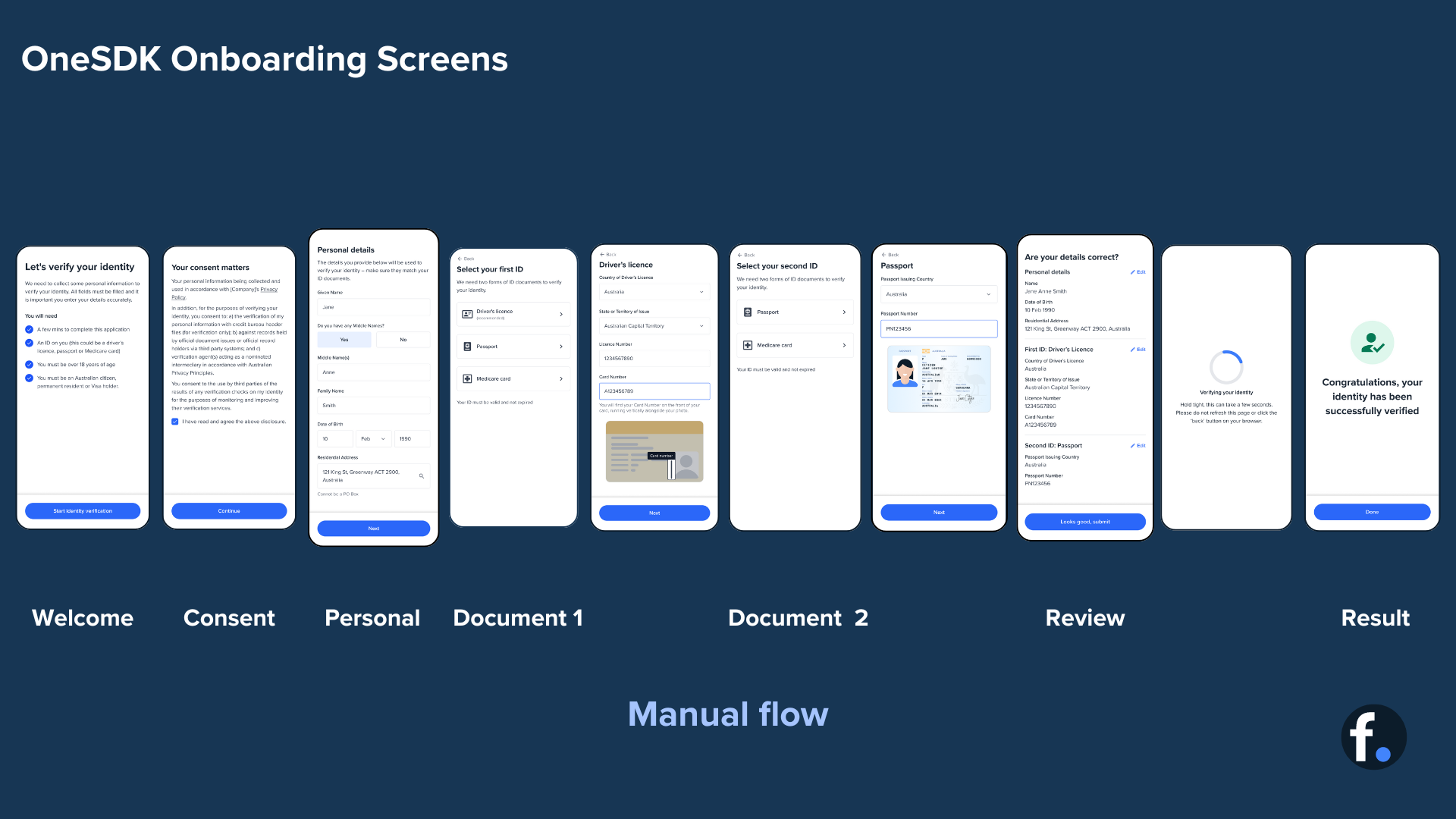
Error Handling
Common Errors
Retry Strategies
Now you have a complete understanding of the eKYC Form flow and its implementation. Remember to test thoroughly and provide clear user guidance throughout the verification process.
