OCR Extraction Document API
Extract text and data from ID documents using Optical Character Recognition (OCR). This API supports Australian Driver’s Licenses and Passports (any country).
When onboarding users, businesses need to verify identity documents (ID) and extract information accurately. This API provides OCR (Optical Character Recognition) capabilities to extract information from identity documents, specifically Australian Driver’s Licenses and Passports from any country.
Document Requirements
Different identity documents have different image requirements:
Australian Driver’s License
-
Requires both front and back images
-
Must submit front image first, then back image
-
Both images are mandatory for complete processing
Passport (Any Country)
-
Requires only the main identity page
-
Single image submission is sufficient
-
Status will be COMPLETE_OCR after successful processing
Implementation Guide
Step 3: Check Response Status
After submitting the first image, check the response status of the data returned in step 2 to determine next steps:
Status Handling
-
If status is
COMPLETE_OCR:-
Processing is complete
-
Proceed to Step 5 (Extract Data)
-
-
If status is
AWAITING_DOCUMENT_UPLOAD_BACK:- Document requires back image (Australian Driver’s License)
2.Store the documentId from the response Proceed to Step 4 (Submit Back Image)
-
If status indicates an error:
-
DOCUMENT_INVALID_INCORRECT_FILE_FORMAT: Check file format -
DOCUMENT_INVALID_EXCEEDED_SIZE_LIMIT: ReKuyaduce image size -
AWAITING_DOCUMENT_UPLOAD_INVALID_TYPE: Verify document type -
AWAITING_DOCUMENT_UPLOAD_FAILED_OCR: Improve image quality
-
Step 4: Submit Back Image (If Required)
Only required for Australian Driver’s License when status is AWAITING_DOCUMENT_UPLOAD_BACK.
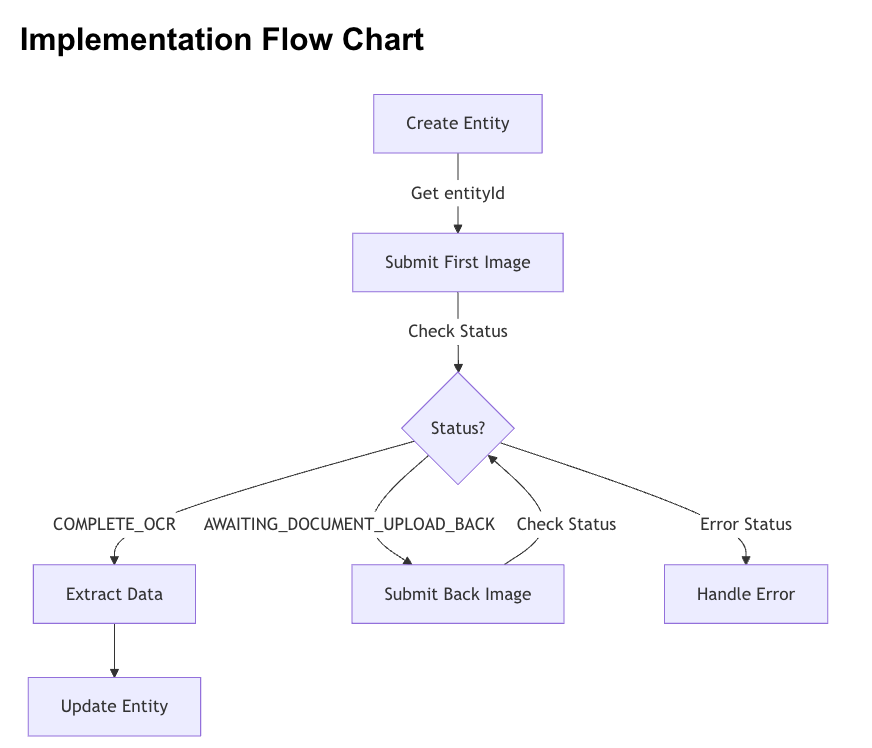
Important Notes
-
Document Type Detection
- The API automatically detects the document type.
- Response status will indicate if more images are needed.
- Always check the status before proceeding.
-
Data quality
- Check
ocr_scanned_mismatchfor discrepancies. - Monitor confidence scores (for example,
first_name_ocr_data_confidence). - Higher confidence scores indicate better data quality.
- Check
-
Adress Handling
ocr_scanned_address_longis only reliable for Australian documents.- For non-Australian documents, collect address manually.
-
Error Handling
- Implement retry logic for provider offline errors.
- Validate image quality before submission.
- Store both
entityIdanddocumentIdfor error recovery.
