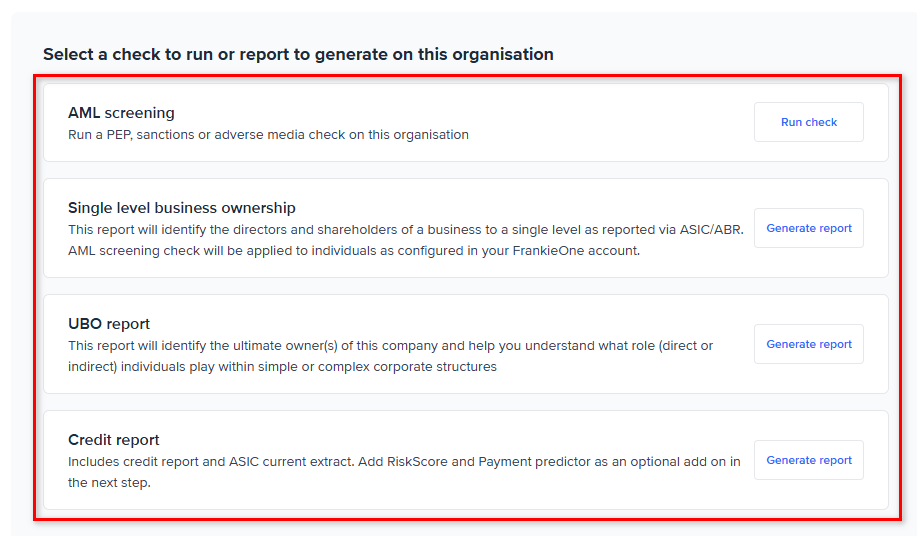Create a New Business Profile via the Portal
Create a new business profile within the Frankie Portal for KYB checks
To create a New Business Profile via the Portal:
Navigate to the New Profile form by clicking the New Profile button.

Choose Organisation profile type.

Type a Business name, ABN or ACN in the search bar press Enter.
This will Search the ABR (Australian Business Register) and display options in the dropdown.
Select the business you would like to run checks on. This will show a summary of the information found on ABR to ensure you are running checks on the correct company.
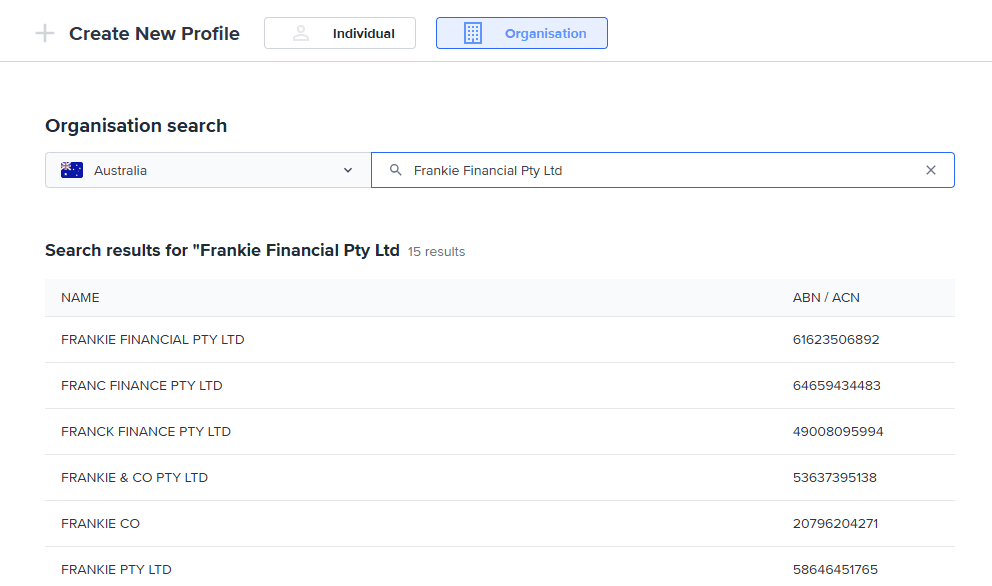
Choose the check or report you would like to run on this business from the list below.
Read more about the checks and reports that are available for businesses.