FrankieOne Help
The FrankieOne help feature allows users to access support, interact with the Frank AI chatbot, and provide feedback.
Overview
The FrankieOne help feature introduces allows users to access support, interact with the Frank AI chatbot, and provide feedback. This guide provides a comprehensive overview of the new features, usage instructions, and known limitations.
Easy Access
FrankieOne Help is accessible directly from the portal interface, making it convenient for quick query resolutions.
Guided Navigation
Provides step-by-step guidance to help users navigate through various portal functionalities.
Public Documentation Support
Frank AI leverages the public knowledge base to offer accurate and up-to-date information.
Feedback Mechanism
Includes a feedback system to capture user suggestions for continuous improvement.
New Help Feature Updates
- The help icon at the bottom right of the screen has been replaced with the FrankieOne logo.
![]()
- This serves as the primary access point for the updated help interface.
- Users can now:
- Interact with Frank chatbot to ask questions.
- Submit support requests to the Support site.
- Provide feedback through a survey form.
How to Use the Help Feature
Interacting with the Chatbot
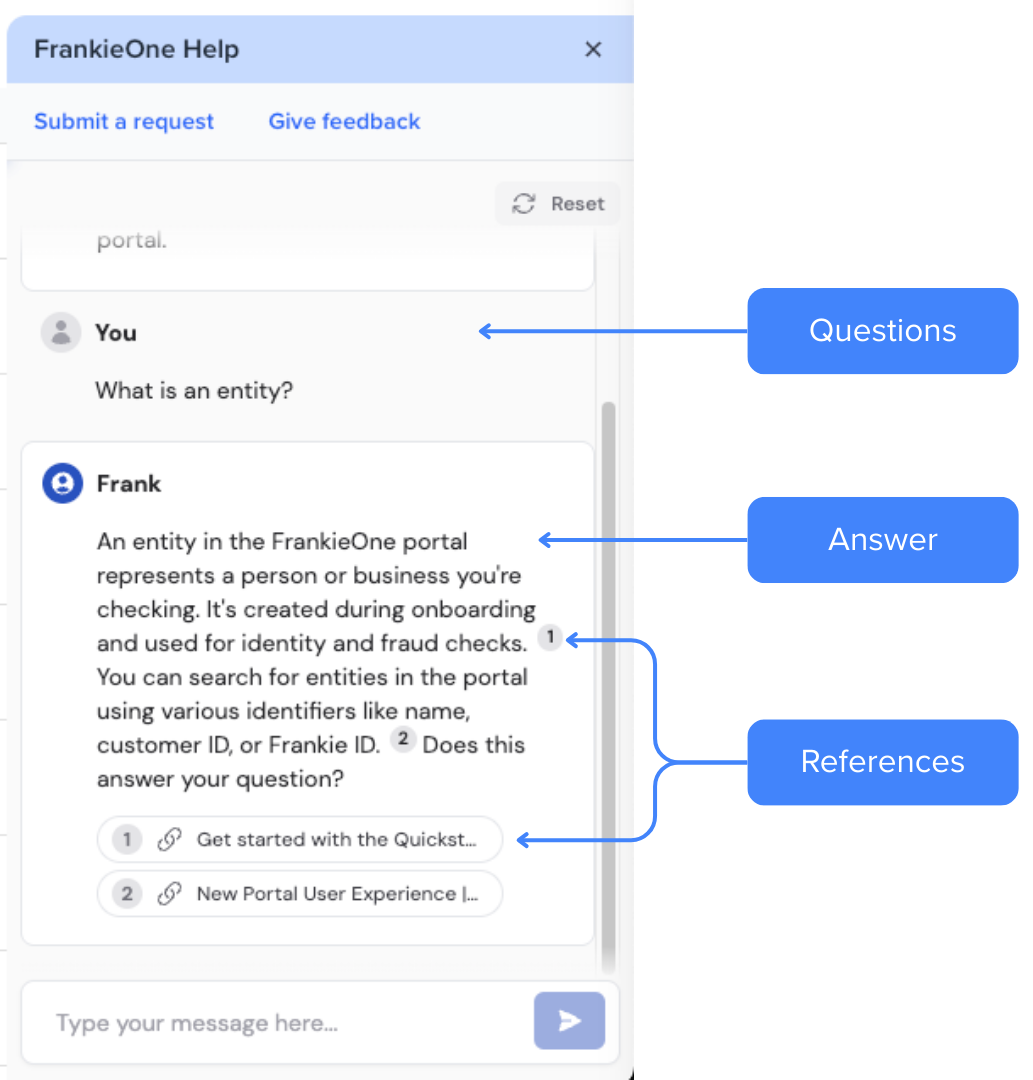
- Click on the FrankieOne logo at the bottom right of the screen.
- Type your question or concern in the input box.
- Click Submit to send your request.
Submitting a Support Request
- Selecting Submit a request will redirect you to the FrankieOne Support site, where you can submit reques tickets or get in touch with us.
Providing Feedback
- Selecting Give feedback will open a new tab with a feedback survey form.
Limitations
While the Frank AI provides useful assistance, there are several limitations to be aware of:
Data Accessibility
- The chatbot does not have access to private data or sensitive data in your account.
- It is limited to our public documentation (https://docs.frankieone.com).
Query Limitations
- The chatbot cannot provide:
- User-specific data (for example: passing rates, metrics, or entity details).
- Automated workflow execution within the FrankieOne platform.
- API-related, payload-related, or code-related responses.
File and Image Input
- The chatbot only supports text-based queries.
- It does not allow file uploads or image-based inputs.
Disclaimer
- Our chatbot is powered by AI, answers may not always be 100% accurate.
- We do not train the AI on questions or information entered in the chat. The AI will only remember what’s in the context of the chat to give tailored responses.
- As a precaution, do not enter sensitive information or PII in the chat.
