Personal Info
Personal Information related to the applicant can now be found in the KYC/Personal Info Tab
KYC Checks and Personal Information related to the applicant can now be found in the KYC/Personal Info Tab. This is the first step in providing more detailed information on how to interpret and resolve KYC verification issues.
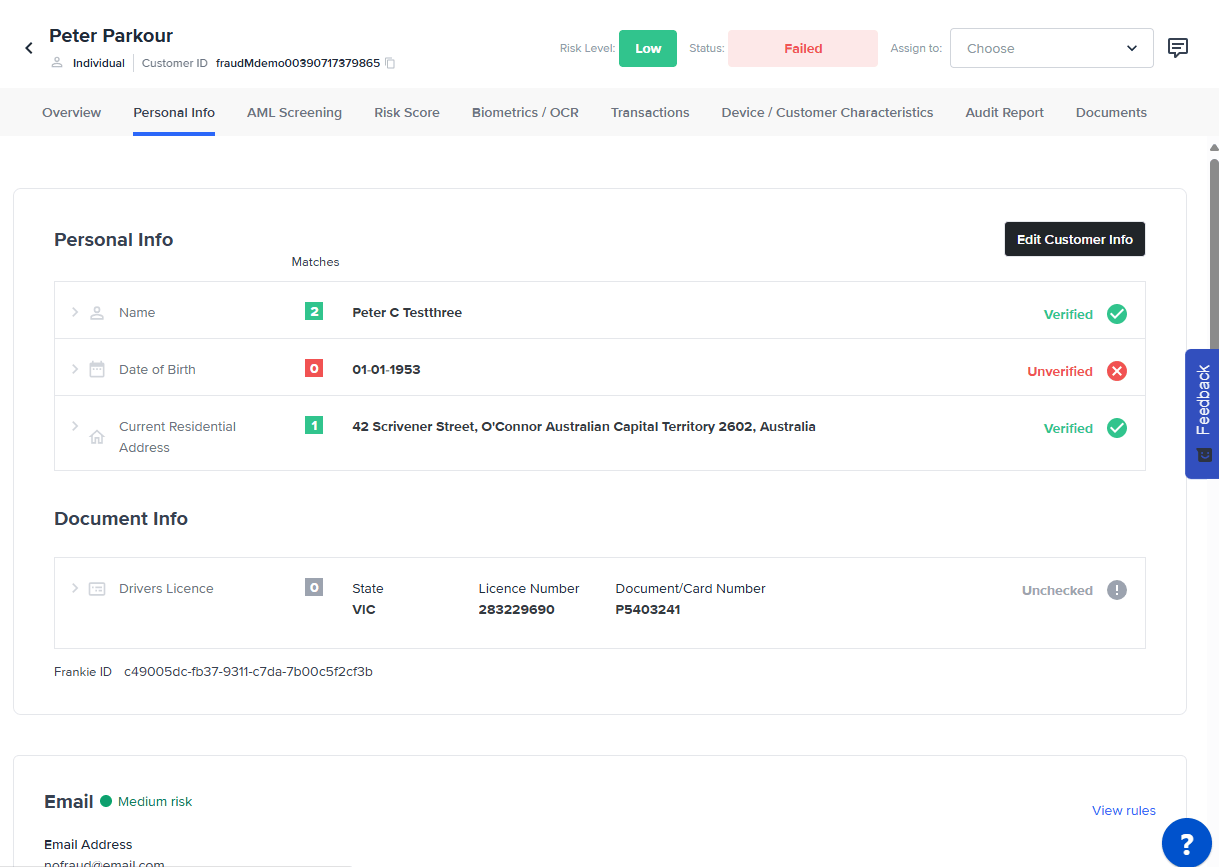
Interpreting KYC Check results
Verified

Checks have been run and depending on the ruleset applied, the minimum requirements for verification have been met.
Unverified

Checks have been run and depending on the ruleset applied, the minimum requirements for verification haven’t been met.

No checks have been run. Usually, this means that information has been added to the profile and ‘Saved’, without running checks.
Which checks in the Check Summary/Overview relates to KYC?
Depending on the KYC rule that’s configured, the following check types are associated with the KYC/Personal Info tab.
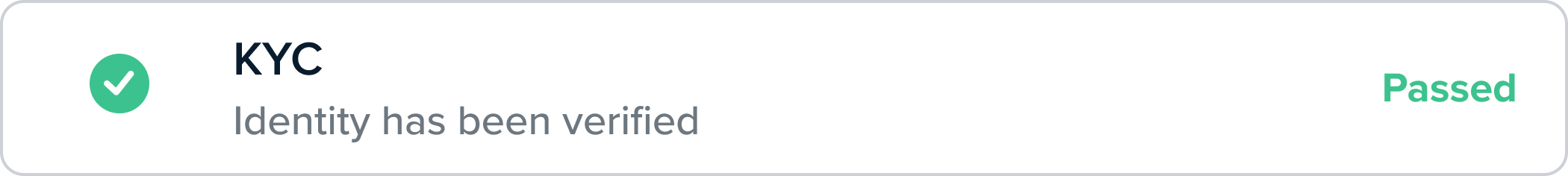
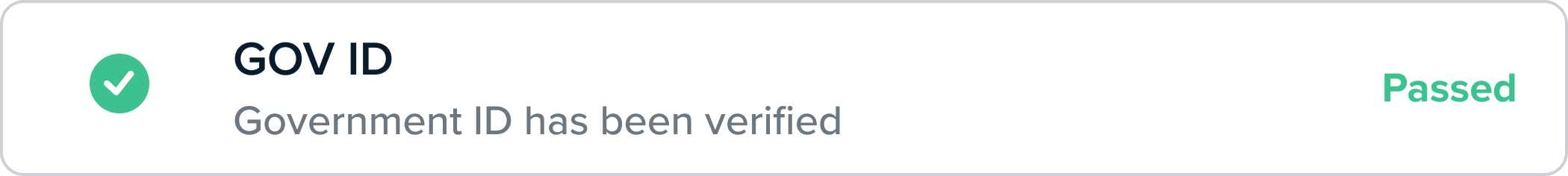
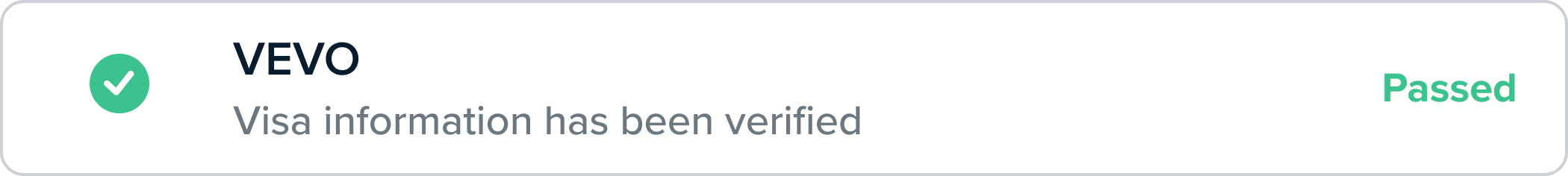
Where any of the checks haven’t met the minimum rule requirements, clicking the Resolve button in the check summary will direct you to the KYC/Personal Info tab.

The Personal Info tab will display a warning banner with the status of the KYC check.
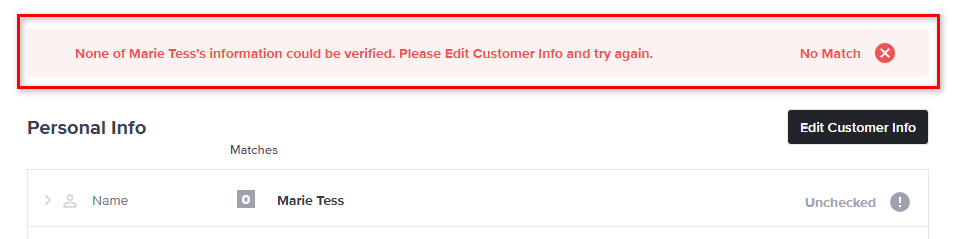

Click Edit Customer Info to update the customer details and Save & Verify to re-run checks.
FrankieOne ID
Use the FrankieOne ID found at the bottom of the KYC personal info tab as a reference when speaking with our customer support team.

