Managing Duplicates
This section describes how to manage duplication as part of individual entity verification checks.
It’s a typical scenario that a person may try to sign up for the service more than once.
These can be legitimate and nuisance clients. We give you the tools to make a determination on the duplicate and resolve them either as a positive match or a false match. You can also leave a comment on that determination and all actions are kept in the audit log.
By default we will match clients as duplicates based on the following criteria:
- document ID, and
- date of birth
or
- date of birth, and
- family or last name
If duplicates aren’t turned on in your portal, contact us and we can turn it on. If you have a particular matching you would like to use, we can also accommodate that.
When you get a duplicate match, you will see this on the Entities page:
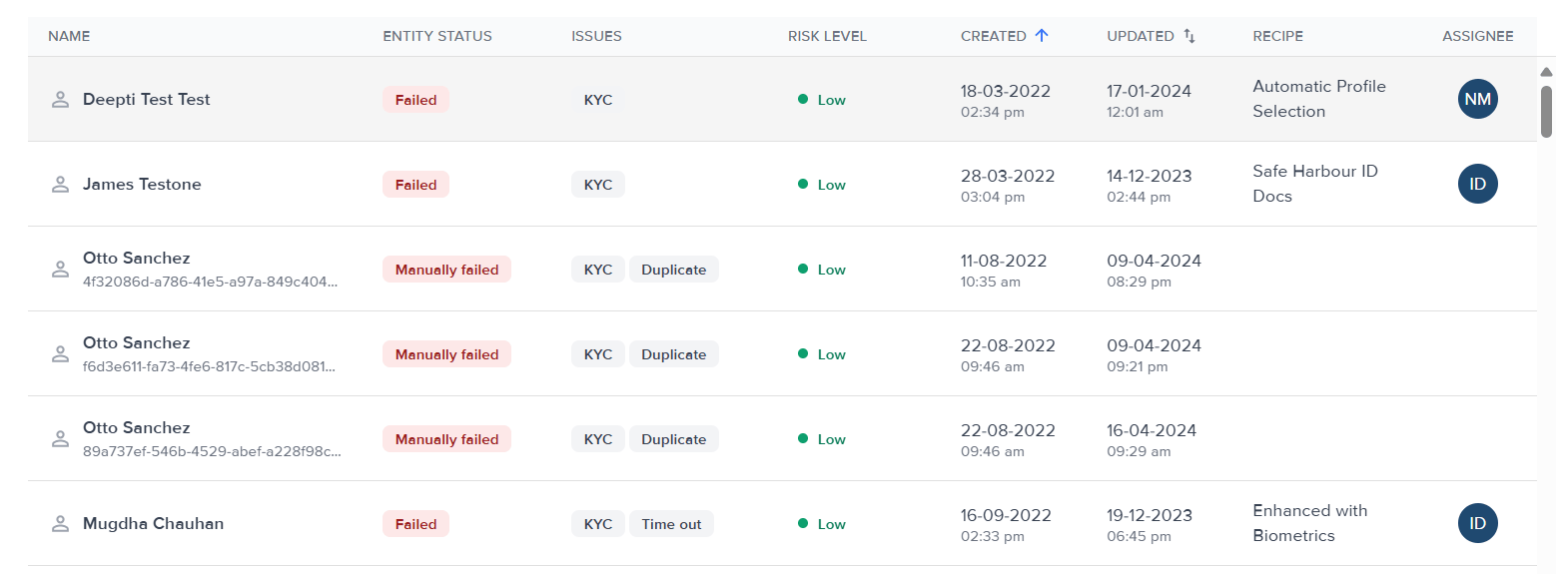
If you want to look at the client and assess what the duplication is based on, select the user from the list. This will open the profile in the Overview tab. Select View on the Duplicate result in the Onboarding Summary section. Alternatively, open the Duplicates.
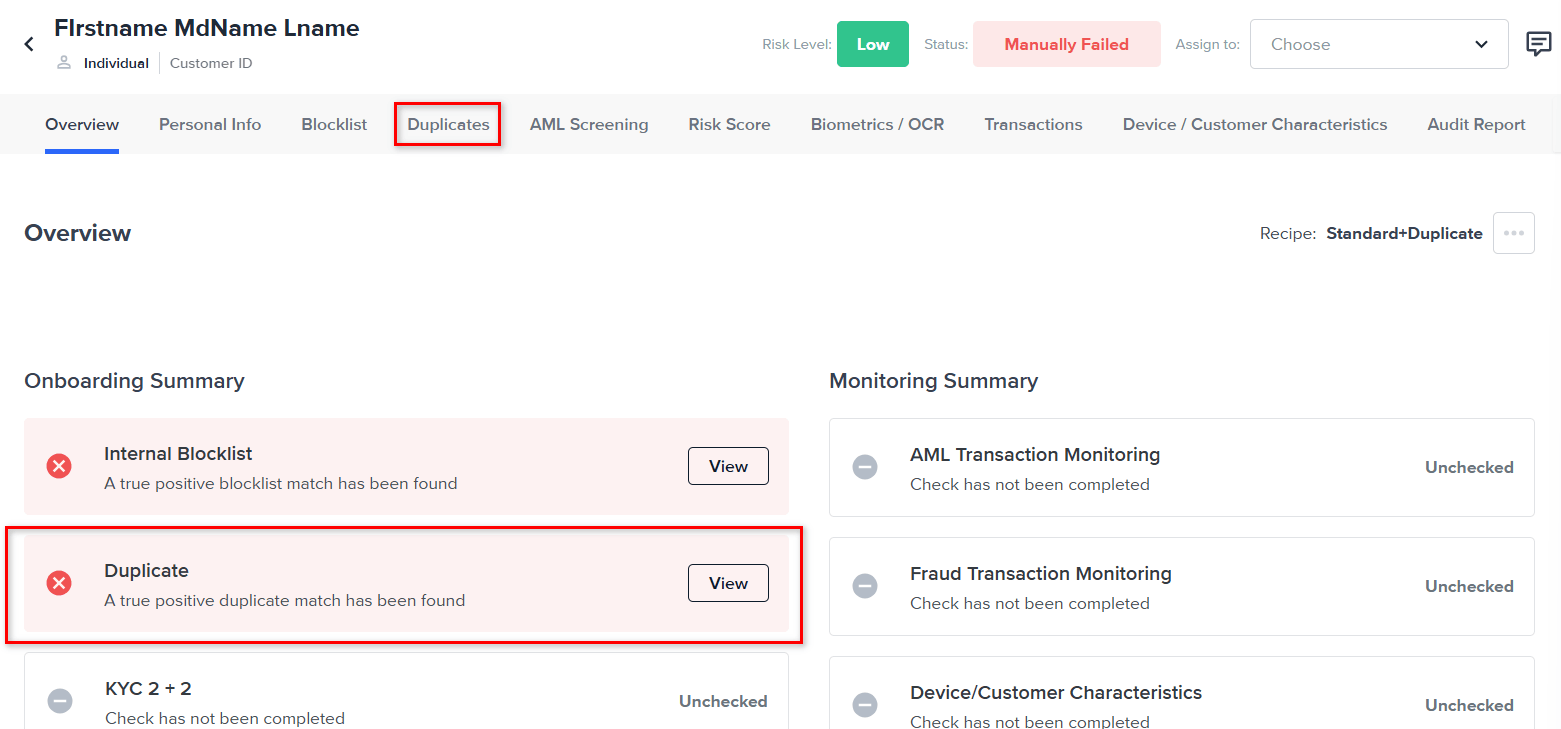
In the Duplicates tab, you will see the comparison of the duplicate match side by side. You will be able to tell if it’s a True Positive or a False positive.
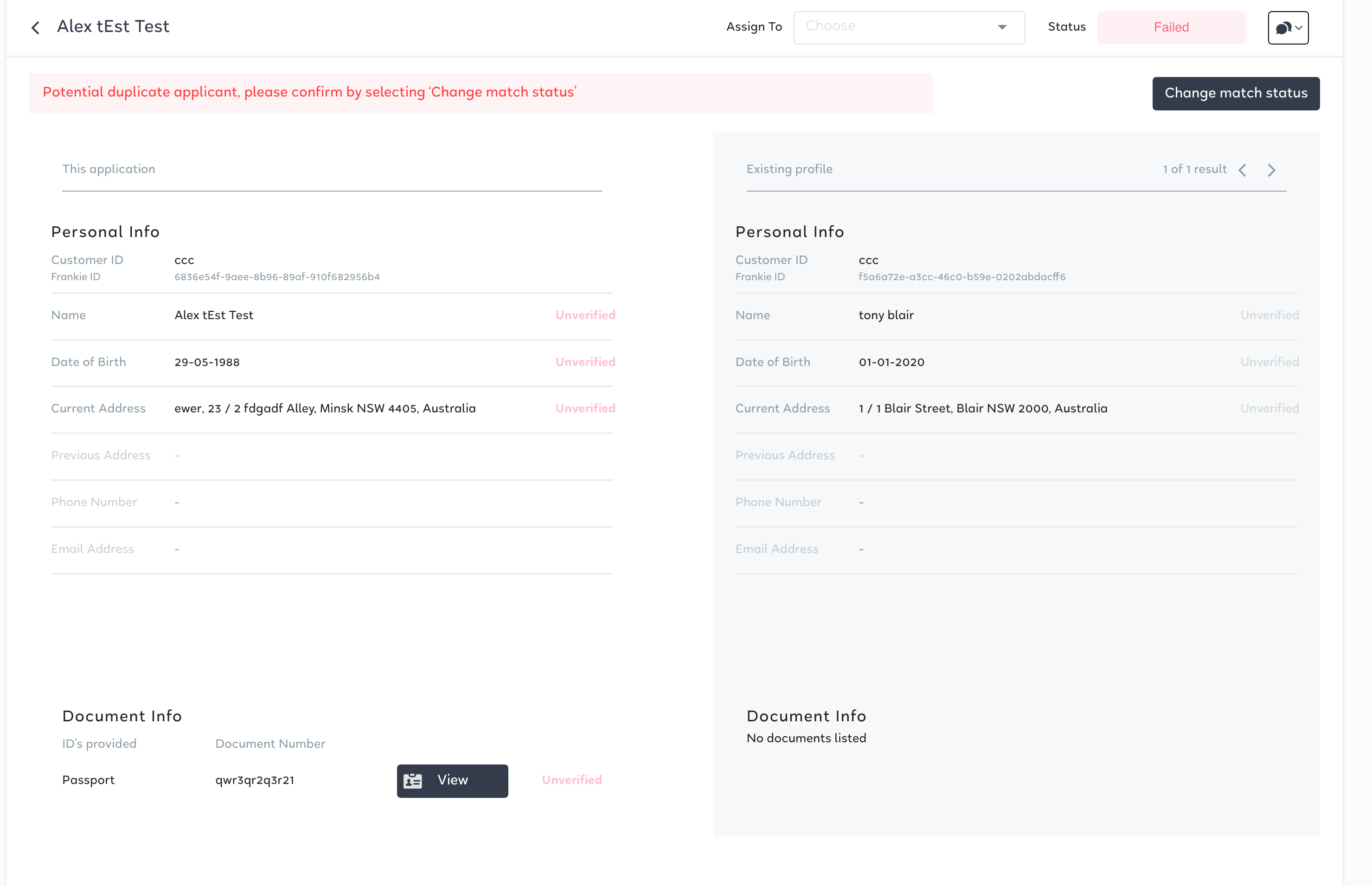
Select the Change match status to make a change to the duplicate match status:
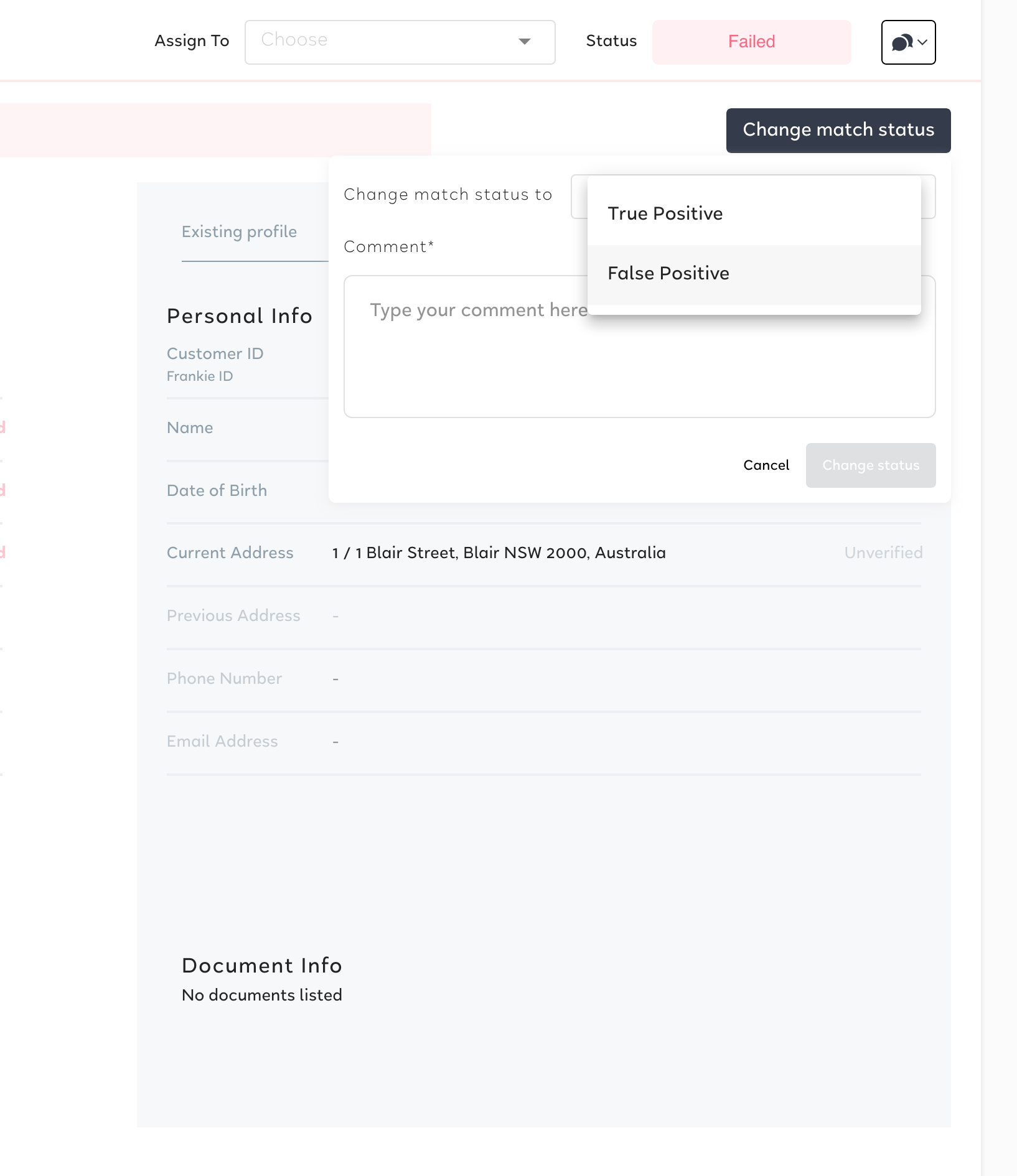
Add a comment for the audit log:

The client then becomes someone you can onboard via the Manual IDV page. If you select True Positive the client becomes a confirmed duplicate and can no longer be onboarded.
