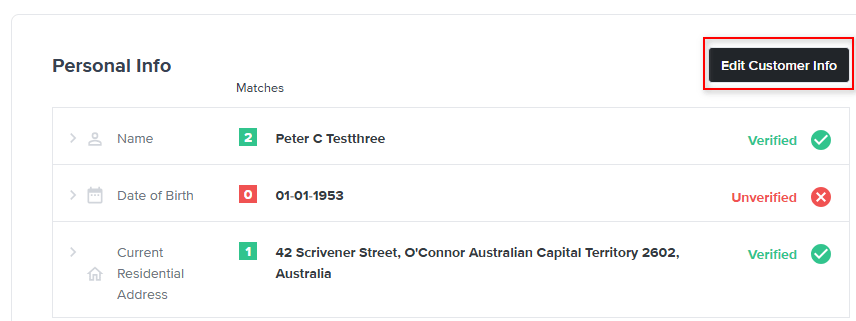Edit Customer Information
Making changes to existing customer profiles
To make changes to an existing customer profile
-
Open the customer profile that is to be edited.
-
Use the dropdown on the Overview Tab and select Edit Customer Info.
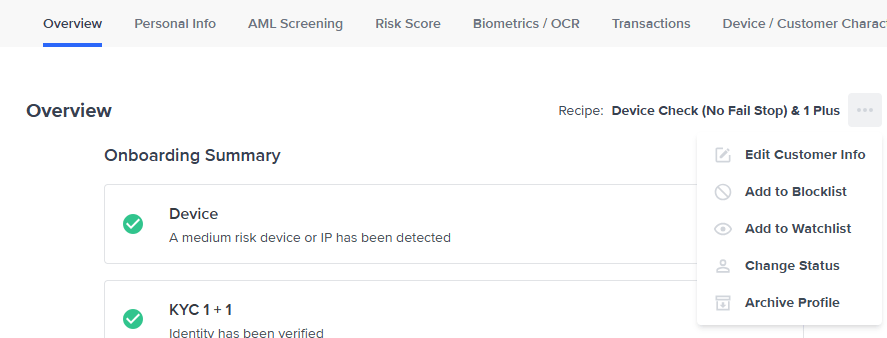
OR Navigate to the Personal Info tab and select Edit Customer Info.