Instead of building your own flow, it’s highly recommended to fork an existing flow from the public sample codes found here .
Solution Overview
Best For
- Financial services requiring KYC - Telecom providers - Online marketplaces
- Identity verification services
Key Features
- Modular architecture - Built-in compliance - Real-time verification - Developer-first design
Architecture
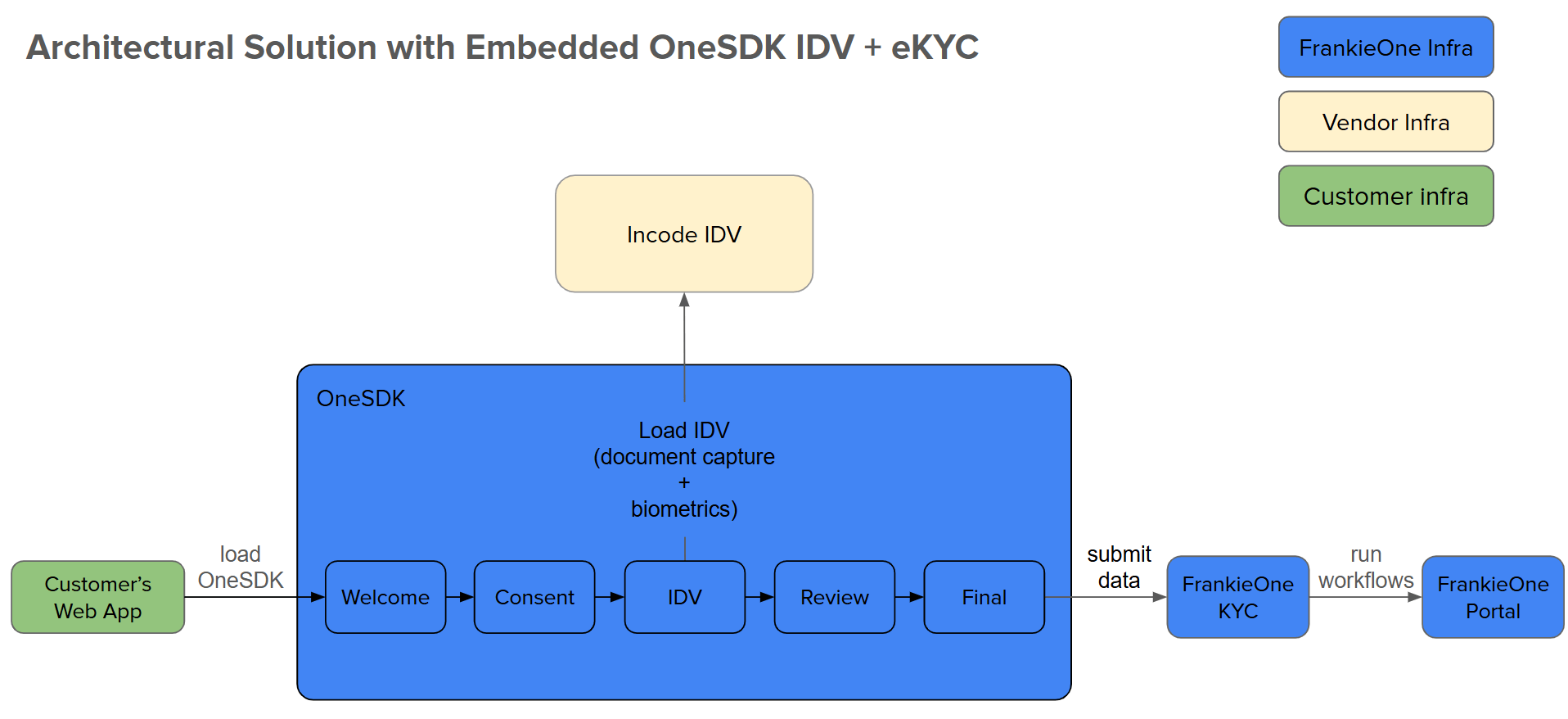
Component Flow
Component Flow
- Customer Web App: Your application hosting OneSDK
- OneSDK: Manages verification UI/UX
- Incode IDV: Handles document/biometric capture
- FrankieOne KYC: Processes verification checks
- Portal: Displays verification results
Implementation Steps
Configure Environment
Create a
.env file with your credentials:Environment Configuration
Environment Configuration
Never commit sensitive credentials to version control. Use environment variables in production.
Additional Resources
Sample Code
Browse reference implementations in our sample code repository.
Live Demo
Try out OneSDK in our interactive demo environment.
Test Data
Get test credentials and sample data for development and testing.
Troubleshooting
Common Issues
Common Issues
Token Generation Failed
- Check credentials in .env file
- Verify network connectivity
- Ensure correct API endpoint
Component Mount Issues
- Verify DOM element IDs match
- Check component event handlers
- Console log for initialization errors
Best Practices
Best Practices
- Handle token generation on backend
- Implement proper error handling
- Monitor SDK events
- Test with sample data first