Updating a legacy customer profile to use a Recipe
A legacy customer profile represents an entity with no Profile attached. This commonly occurs when entities are created or individual checks are run without a profile. For more about Profiles, see here.
Note
When entities are created, Profiles aren’t assigned by default. Entities can receive a Profile once a pre-defined Recipe has been assigned and run. This assignment can be completed via the Portal or API.
Steps
To update a legacy customer profile to use a Recipe in Portal, complete the following steps:
- Open the customer’s profile.
- Navigate to Personal Info tab.
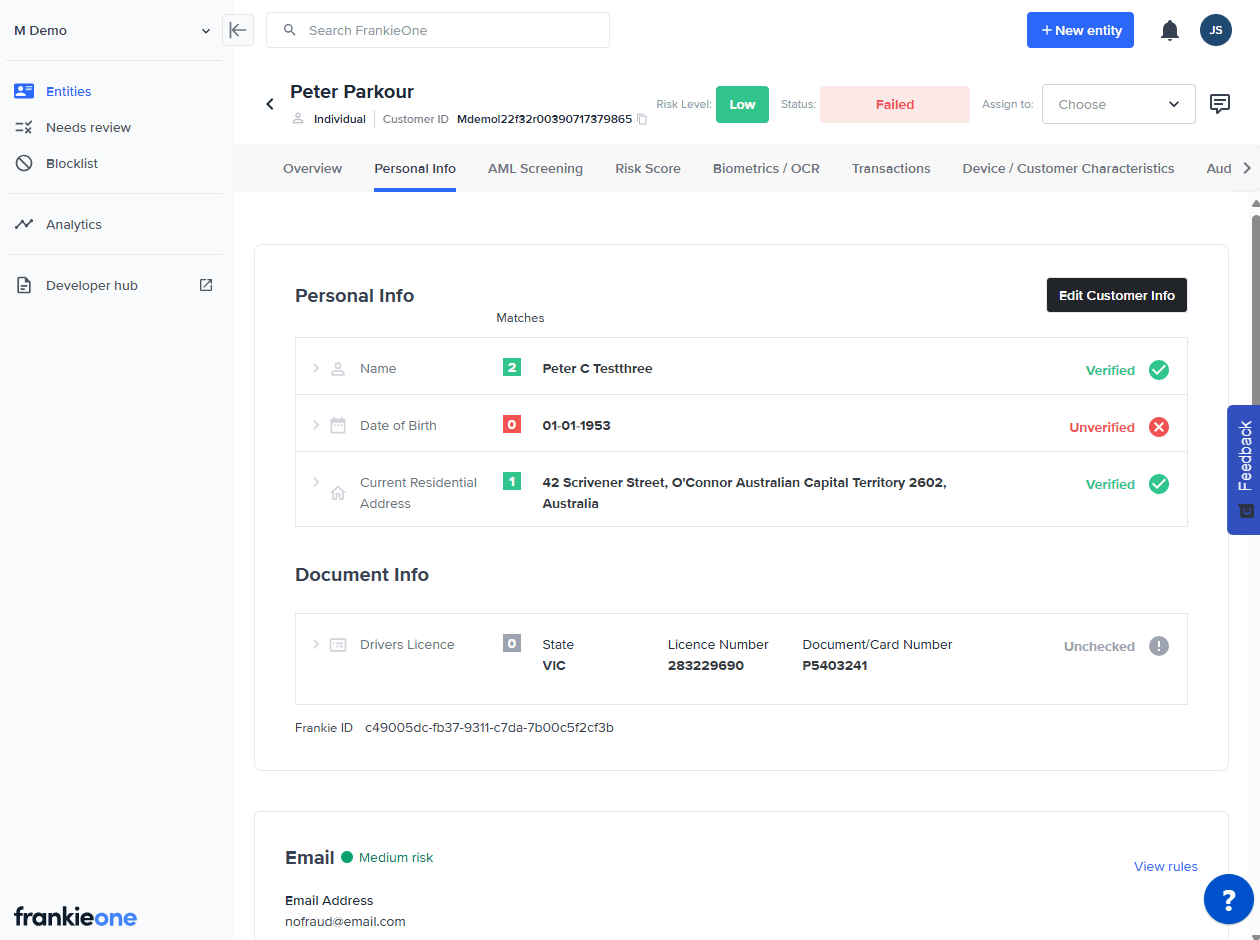
- Click on Edit Customer Info.
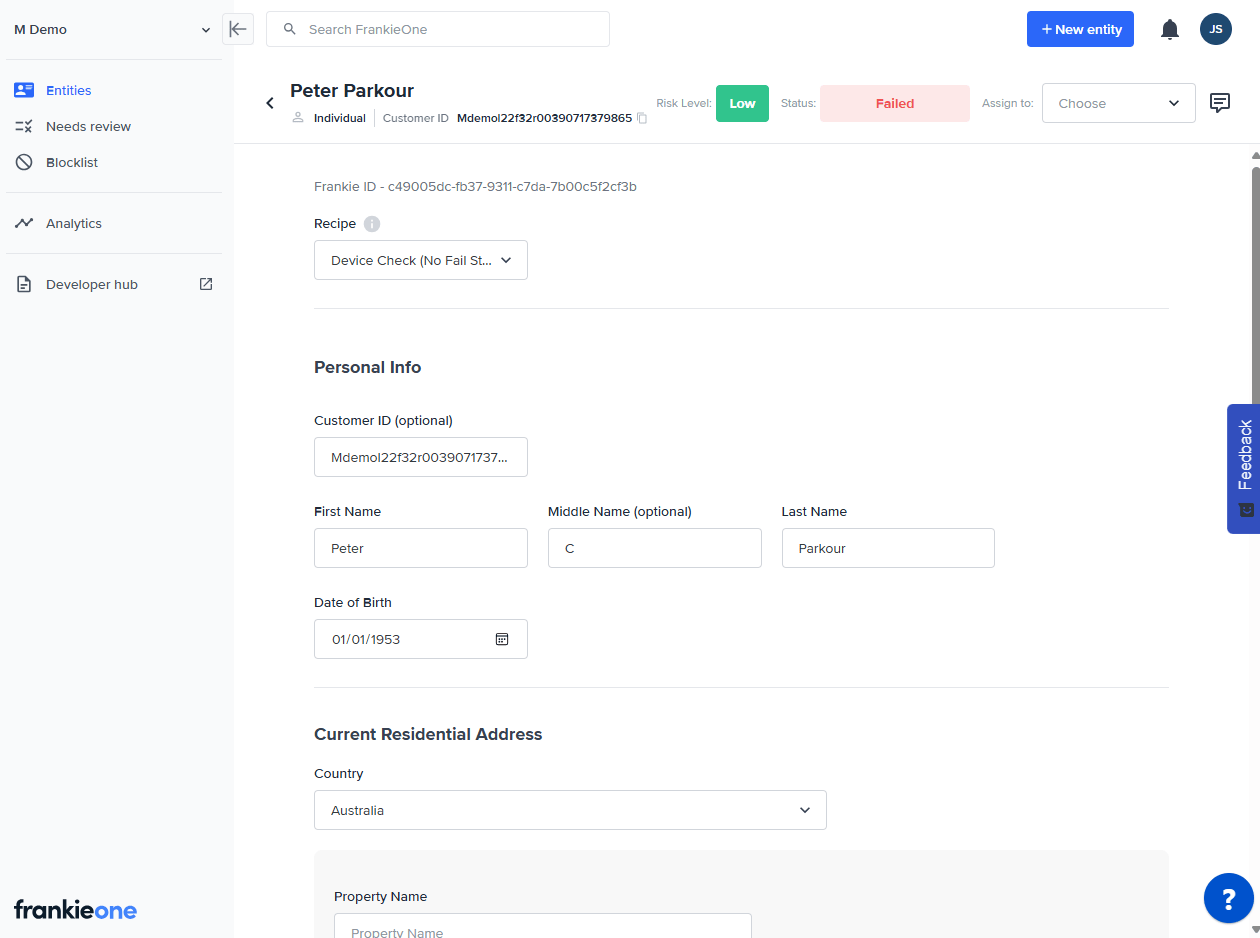
- Select an option from the Recipe dropdown.
- Click on Save & Verify to run the new checks associated with this Recipe.
