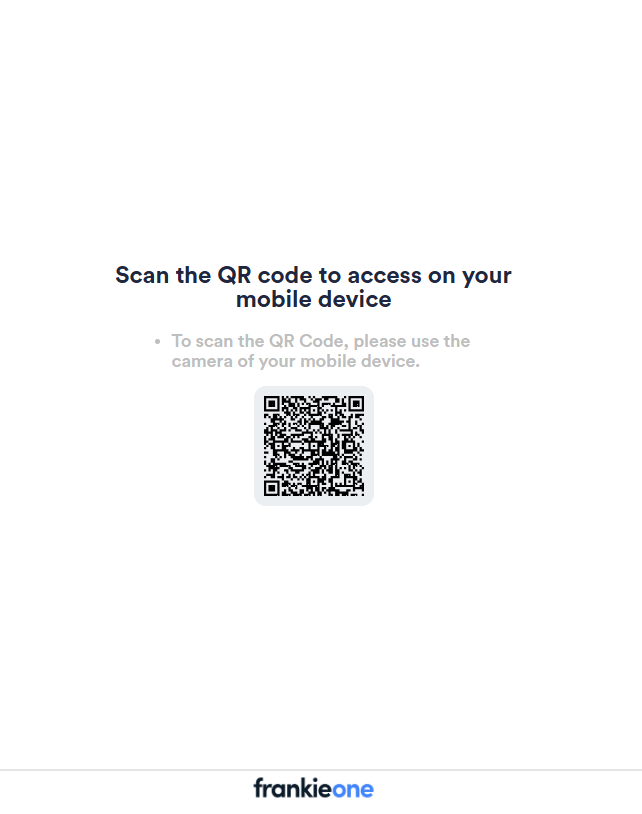Subscription Required
Hosted OneSDK is available through a monthly subscription. Contact your customer success manager to get started. Our team will handle the setup process for you.Overview

Automatic Updates
Stay current with automatic security and compliance updates
Low-Code Solution
Minimize engineering effort and accelerate deployment
Multi-Platform
Single API for both web and mobile applications
Managed Service
FrankieOne handles hosting and maintenance
Key Benefits
Technical Benefits
Technical Benefits
- Unified API integration for web and mobile
- Managed hosting and maintenance
- Automatic feature updates
- Flexible deployment options (iFrame/WebView)
Business Benefits
Business Benefits
- Faster time to market
- Reduced development costs
- Enhanced security compliance
- Improved user onboarding experience
Implementation Guide
Generate Onboarding URL
Use the Hosted Onboarding API to create your URL.
Available Flow Types
Available Flow Types
| Flow ID | Purpose |
|---|---|
doc_upload | Document attachment for business entities |
idv | Complete IDV flow with OCR and Biometrics |
idv_review | IDV flow with user review/edit capability |
individual_doc_upload | Document attachment for individual entities |
manual_kyc | eKYC-only flow |
ocr_only | Document OCR without biometrics |
- New Customer
- Existing Entity
SMS Delivery
Enable automatic SMS delivery by settingsendSMS: true and providing a
phoneNumber. Contact Technical Support to customize SMS content and URL
expiry.Portal Integration
The Portal provides additional capabilities for managing onboarding URLs and
document collection.
Sending Onboarding URLs
Document Collection
API Configuration
API Configuration
Production Endpoint:UAT Endpoint:Headers:
Document Request for Individual Entities
Document Request for Individual Entities
Individual Document Upload flow has 3 different document types:
- Required documents
requestedDocuments - Partial documents
partialDocuments, which can consists of multiple groups with configurable title and minimum required document per groups - Optional documents
optionalDocuments
Document Request for Business Entities
Document Request for Business Entities
Documents will appear in the “Supporting Documents” tab of the business
entity’s Portal profile once uploaded.