Manually Overriding Biometrics/Document Results
Each Document and Biometric result can be manually overridden to one of the two manual review statuses.
Manual Pass
If you have manually reviewed a profile and are satisfied with the details of the check, you may override the result with a Manually passed status.
Manual Fail
If a report shows a clear status and you aren’t happy with the result, changing a result to Manually failed is an option.
To manually override the result of a Biometrics/OCR report:
Video Guide
-
Click Resolve.
-
Select Manually passed or Manually failed.
-
Enter a comment.
-
Re-run checks.
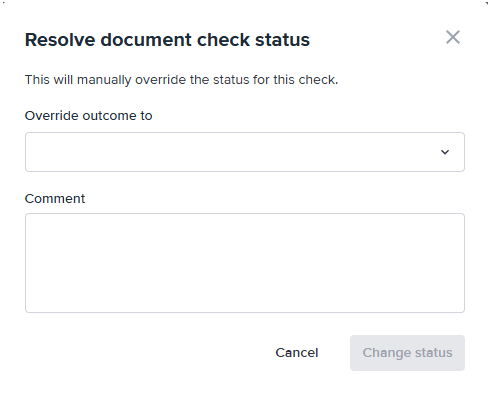
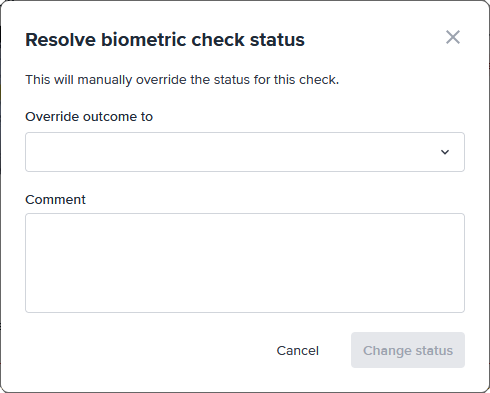
A badge will be displayed beside the check indicating the status has been manually resolved.

Once you have made any manual adjustments to the results on the Documents or Biometrics checks, workflow will be automatically re-run to reflect the latest workflow event status.
